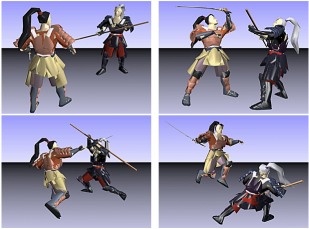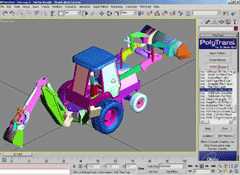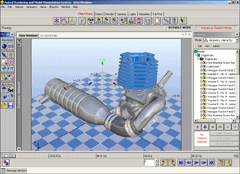|
Top
PolyTrans News
製品案内
DCCソリューション
CADソリューション
Okino Computer Graphics, Inc.製品は30年以上の開発実績があります。 |

PolyTrans/NuGrafのパワーおよび柔軟性は、コンバートプログラムがフォーマット別に独立している点にあります。個々のインポーターは、それぞれが対応するフォーマットのプラットホームもしくは仕様を忠実に「エミュレート」or「シミュレート」し、統一されたOkino社の「内部データーベース」へ変換する役割を持っています。一端「Okino内部データベース」に変換されれば、後は全エクスポートコンバーターからアクセスして出力処理する事ができます。
簡単なレンダリング処理の為に、外部3Dソフトに出力する手間を省きたいのであれば、「Okino内部データベース」のデータを直接レンダリングできる「NuGraf」レンダリングシステムもオススメです。「NuGraf」は丁度PolyTransにレイトレーシングレンダラーを追加したソフトウェアです。外部3Dアプリケーションに出力する事なく、PolyTrans(NuGraf)内で読み込んだデータをレンダリング処理する事が可能です。 PolyTransは、大きなデータファイルを変換できるように設計されています。3Dファイルコンバーター製品を選択する場合にこの点は見落とされがちです。(アンケートからPolyTransのユーザーは日常的に、30MBから200MBにおよぶDXF,IGES,USGS DEMデータを変換しています。) PolyTransおよびNuGrafは、1988年の誕生からずっと、このような巨大なデータファイルを素早く効率的に扱えるように最適化を行っています。事実、3Dアプリケーションなどで直接巨大なファイルを読むよりも、PolyTrans経由で読み込んだ方が速いという事から使われているケースも数多くあります。 以下のインポーターは、PolyTransおよびNuGraf基本パッケージに含まれるインポーターです。Adobe Director用のネイティブプラグイン[PolyTrans-for-Director]も含まれます。このプラグインはAdobe Director内部からPolyTransでサポートしている全てのフォーマットを読み込む事を可能にします。 メモ:どのフォーマットが変換に最適なのかを、チェックマークの数だけで判断しないでください。チェックマークの数はフォーマットの汎用性を反映していません。例えば Wavefront OBJは2つのチェックマークしか持っていませんが、モデルデータの変換フォーマットとして業界で最も使われているファイル形式の1つです。 チェックマークは、どのフォーマットがUVや頂点カラーアニメーション、スキニング等をカバーしているのかを知るのに適しています。
Mat=マテリアル・テクスチャーマップ、階層=階層構造、UV=Texture (u,v)座標、L&C=ライト&カメラ、Anim=アニメーション、Skin=Rigid/Smoothスキニング
.3dsファイルフォーマットは、旧 3D Studio DOSバージョン(R1~R4)のファイル形式です。3D StudioのDOS版は 1996年にWindows用の3D Studuo Maxが出るまでPC/AT用の3Dソフトウェアとしてポピュラーに利用されていました。1980年第にあってフォーマット仕様が公開されており3Dデータを交換するフォーマットとして普及しました。(同時代に登場したOBJファイルと経緯が似ています)
3ds Max (3D Studio MAX)の .max フォーマットと .3ds フォーマットを混同しないでください。ある企業が .3ds を"3DS MAX用のファイルフォーマット"と説明しているのを見かけますがそれは「誤りです」。3ds Maxネイティブのファイル形式は .maxフォーマットです。なお旧バージョンをサポートする為に 3ds Maxは標準で .3ds ファイル形式を読み書きする事がサポートされています。 ノート:CAD等から 3ds Maxにデータを転送する為に .3ds フォーマットを利用する事はあまりオススメしません。3ds MaxにCADデータを転送するにはOkino社の PolyTrans for 3ds Maxを使う事を推奨します。 .3dsファイルフォーマットは現在においてはいささか役不足のフォーマットとなっています。それは80年代の中頃にTom Hudson氏が3D Studio DOSの前身としてAtariプラットホーム上で"CAD-3D"を開発した事に起因しており、以下のような欠点をもっています。
.3ds ファイルの取り扱いにはOkino社は絶対の自信を持っています。使ってみれば.3dsファイルの読み書きであればOkino社のPolyTrans/NuGrafが最も確かで洗練されたインポート・エクスポートソリューションである事をご理解いただけるでしょう。
The 3MF importer reads in 3D scene data from the industry standard 3D Manufacturing Format (3MF). Normally these files are used to export into 3D printing hardware devices but this importer was written as a means to read in and convert such 3MF files to other 3D software programs.
The 3D Manufacturing Format (3MF) is a 3D printing file format spearheaded by Microsoft that allows design applications to send full-fidelity 3D models to other 3D applications, platforms, services and 3D printers. As explained by Microsoft, "3MF files describe the appearance and structure of 3D models for the purpose of manufacturing (3D printing)." It was primarily designed to replace the simplistic and aging 1987-era STL file format for 3D printing (as well as OBJ and VRML2). It is human readable and saved in a XML encoding. Some salient features of the 3MF importer:
Okino社は1997年から、3ds Max上でPolyTrans/NuGrafがサポートする全てのフォーマットの読み書きを可能とする、特別なプラグイン("PolyTrans-for-MAX")を開発・提供しています。
PolyTrans/NuGrafで3ds Maxのデータを変換するには、"PolyTrans-for-MAX"を必ず使う必要があります。 つまり、「maxのデータを変換する場合、3ds Max本体のライセンスが必要になります。」この点に十分注意してください。 これは、3ds Maxの .max ファイルが3dsMax以外のソフトで読み書きする事ができない為です。 もっと正確に言えば、.maxファイルは3dsMaxのプラグインモジュールがそれぞれどようにデータを持っているかを記述した「プラグインのスナップショット」の集合体です。(もしこの.maxファイルを直接読み込もうとする場合、全てのプラグイン、つまり3dsMax全機能をエミュレートする必要があり、それは事実上不可能です。) もし3dsMaxのライセンスをお持ちでない場合、データの制作者や3dsMaxのライセンスを持っている人にデータを、.3dsもしくは.wrl(VRML2)形式で出力するようにお願いしてください。.3dsや.wrl形式であればPolyTrans本体で読み込む事が可能です。 "PolyTrans-for-MAX"は、3dsMax内にPolyTrans本体を組み込むようなプラグインです。"PolyTrans-for-MAX"を使えば、PolyTrans/NuGrafがサポートする全てのインポーター、エクスポーターモジュールにアクセスして、3dsMaxにデータを読み込んだり、書き出す事が可能になります。例えばPolyTransに CATIA v5オプションを追加すれば、3dsMaxから直接CATIA v5データを読み込む事が可能になるでしょう。 なお、"PolyTrans-for-MAX"と"PolyTrans/NuGraf本体"は別のアプリケーションです。3dsMaxのデータをPolyTrans/NuGraf本体で編集したい場合は、"PolyTrans-for-MAX"からOkino社のネイティブファイル形式".bdf"でファイルを読み書きします。PolyTrans/NuGraf本体でも".bdf"を読み書きする事ができます。 PolyTrans for 3ds Maxに関して詳しくはこちらのページも参照ください。
このインポートコンバーターは、Acclaim (.amc .asf)ファイルフォーマットからモーションキャプチャーデータを読み込みます。このファイル形式では、スケルトンの回転アニメーション、階層構造および回転角制限のみが含まれています。(ジオメトリデータは含まれません)
このインポートコンバーターは、Biovision (.bvh)ファイルフォーマットからモーションキャプチャーデータを読み込みます。このファイル形式では、スケルトンの回転アニメーション、階層構造および回転角制限のみが含まれています。(ジオメトリデータは含まれません)
Okino's CINEMA 4D import conversion system intelligently and robustly converts MAXON CINEMA-4D .c4d filesinto a plethora of professionally supported 3D export file formats and programs. It is a majortechnological advancement for CINEMA 4D users as it overcomes all the old limitations and problems withthe free, built-in 3D converters which come with the CINEMA 4D program. Technically, this is the firstprofessional conversion program which can read and write to the .c4d file format (some people may beconfused of other programs which support CINEMA-4D v6 format but that has been obsolete since 1998).
Refer to the following main documentation:
The is one of Okino's key DCC/Animation import converters which allows COLLADA .dae files to beloaded from any program which saves out COLLADA compliant files of the correct version and formatting.
As a passing note, COLLADA has long been the best 3D file format to import/export with Blender and not FBX (whichmay surprise many Blender users). Okino has been involed with Blender since its very beginnings and hence tests its import/exportconverters under particularly stressful conversion conditions. Blender's COLLADA implementation properly supports geometry, hierarchy,part naming, instancing and material conversion. The two runner ups would be FBX and VRML2 but they are not recommended for use with Blender. Support is provided for polygonal mesh data with attributes (normals, vertex colors, uv texturecoordinates and UV tangent vectors), 3D lines+linestrips+splines (linear and Bezier curves),skinned mesh and skeletons (mesh deformation via skinning), object + camera + light animation data,material data, texture maps and special 'extra' tag recognition. Please refer to the corresponding COLLADA exporter.
The .X file format is the basic geometry format used by Microsoft's DirectX-3D real time rendering engine and it quite prevalent and popular in the 3D game development market. From our own recollection of history, RenderMorphics from the U.K. was one of the first and best real-time gaming engines in the early 1990's and thus was bought out by Microsoft; that technology was renamed and became Direct-3D. The .X file format followed from that point onwards. Okino was probably one of the first companies to pester Microsoft to gain access to the .X file format specification, which ultimately led to our full .X exporter released in 1996. We had great hopes for the evolution of the .X file format but it never matured beyond its rudimentary support for meshes, basic material colors, hierarchy (and later) mesh skinning (probably because the 3 RenderMorphics originators left Microsoft, as told to Okino by the same 3 RenderMorphics developers). Nevertheless, we consider the .X file format a widely accepted industry standard for basic mesh models.
This import converter reads in ASCII and binary DirectX (.x) formatted files. Mesh data (with vertex normals, vertex uv texture coordinates and vertex colors), materials, texture references, hierarchy and object animation are all imported. In addition, vertex weights used for mesh/skeleton deformation skinning are imported and can be played back or re-exported via PolyTrans. The DirectX file format does not have support for lights, cameras or NURBS. It also has rudimentary material and texture mapping support.
If you wish to import from the most recent versions of the DXF and DWG file format (including embedded ACIS solids) then please use Okino's DWG import converter available in the "CAD/Pack" add-on. The base-package only provides support for DXF R12, which would be a viable option for anyone exporting this version of DXF from any CAD program.
DXF can be considered the 'lowest common denominator' for 3D data file translation. DXF (ASCII) and its binary cousin (DWG) are the standard andnative file formats of Autodesk's AutoCAD program. It has a very long history, starting in the early 1980's. Many 3D programs and modelers have somelevel of basic DXF import and export support, so if all else fails you can transfer mesh data to/from these programs usingDXF (DXF does not support uv texture coordinates, vertex colors, materials, lights, texture maps, animation, etc.; just basic mesh geometry data). Please note: it is technically better to source from an Autodesk CAD program using DWF-3D file format andOkino's DWF-3D import conversion system (which is part of the CAD/Pack license) rather than to use the DXF or DWG file formats.
This import converter reads in raw FACT files from the Electric Image animation system (now called 'Universe'). FACT files are also a common format to move scene data in and out of the Form/Z modeling program.
このコンバータの特徴:
The ESRI ShapeFile geometry import converter reads in the point, line andpolygon-area geometrical vector data from a ESRI "Shape File". These files are often created usingESRI's ARC/INFO, ARC/VIEW and ARC/GIS. The file extensions are .shp (geometry data) and .cshp(ESRI ShapeFile project file, which makes reference to other .shp files on disk). 2D and 3D datasets are supported.
The ShapeFile format was defined by Environmental Systems Research Institute, Inc. (ESRI) forstoring simple vector data elements, most often used for GIS datasets and GIS flat maps.
This geometry import converter reads in Autodesk FBX files. Thisimport converter allows support for all major features in FBX files including support for polygon meshes,NURBS patches, bicubic or linear patches, geometry hierarchy, lights, cameras, animation and mesh skinning:
If you are importing data from 3ds Max or Maya then please use Okino's PolyTrans-for-3dsMax orPolyTrans-for-Maya software. When importing from AutoCAD, Navisworks, Revit or Inventor please useOkino's native DWF-3D importer or native Inventor importer. Please refer to the corresponding FBX exporter.
glTFインポートコンバーターは、バージョン2以降の glTF および glB ファイルを読み込む事ができます。ジオメトリ、階層、ライト、カメラ、PBR マテリアル、テクスチャ、メッシュ スキニング、アニメーションなど、glTF ファイルの主要な機能と要素を全てサポートしています。
PolyTransは glTF エクスポートも対応しています。
このジオメトリ インポート コンバーターは、Ifc2x3、Ifc4、Ifc4x2 以降のバージョンのネイティブ IFC ファイルを読み込みます。これは、広範囲に開発された STEP、ProE/Creo、DGN、および DWF-3D インポーター (とりわけ) に沿った非常に複雑なインポーターです。
その主な焦点は、あらゆるソースIFCデータをインテリジェントで自動化された読み込みとレンダリング可能プラットフォームへの変換を提供することです。 言うまでもなく、IFC ファイル形式は数十年にわたる歴史があり、正しく解釈するのはかなり複雑です。このIFCインポーターは、IFCデータの生の基本的な内容を取得し、それを簡潔な形式に変換するのに大いに役立ちます。
This is a rather different and unique import converter in the long list of Okino importers. This converter can be used to import high quality 2D vector spline shape data from such page design programs as Adobe Illustrator, CorelDraw, Micrografix Designer, or any other 2D design package which can output Adobe Illustrator (.ai) vector files.
For example, this .ai import converter can be used to import 2D vector logos, 2D text, bezier and linear spline shapes, and have them converted into a 3D polygonal representation ideal for instant rendering in a 3D software rendering package, or for subsequent export to another file format. Thus, ideal uses of this import converter include:
This import converter handles a significant aspect of the SGI Inventor 2.x and VRML 1.0 file formats. This version of "Inventor" is not to be confused with the native file format of the Autodesk Inventor solid modeling package; rather, this it is the native file format of the SGI (Silicon Graphics) OpenInventor toolkit. The SGI Inventor file format is quite common and popular on the SGI IRIX hardware platform, and it has been made popular on the Intel PC platform via the TGS (Template Graphics Software) port and maintenance of the OpenInventor toolkit to PC.
The VRML 1.0 file format is a direct sub-set of the SGI Inventor 2.0 file format, hence this import converter can equally handle VRML 1.0 files as an added benefit. A full list of features is provided here.
This geometry import converter reads in Lightwave binary object files (.lw) and ASCII scene files (.scn). It is a very complex converter, and one of the most developed in PolyTrans since 1994. This Lightwave importer, and its corresponding exporter have long been two of the most important converters in PolyTrans and NuGraf for many of our dedicated game development, animation and content development users. These converters, for example, allow data to be moved from Lightwave, into 3ds Max, and back again with little or no degradation in scene content (including hierarchy, object and camera animation, bones and skinning, automatic bitmap conversion and so forth).
The converter is actually composed of two distinct sub-converters: a Lightwave v4-5.6 importer, and a Lightwave 6.0 or newer importer. Lightwave 6 was released in the 2000 by Newtek and introduced a completely revamped .lwo and .lws file format, as described below. This importer takes advantage of many of the major new features of the Lightwave 6 file format. Please note: there is no need for Okino to quality this importer for each successive new version of Lightwave (such as V7, V8, V9, etc). Lightwave is pretty well the only 3D program which has a file format that can, and has, remained stable and unchanged for close to adecade. It is an IFF chunk-based file format and hence the version of the file format has little or no bearing on the version of Lightwave itself. The Okino Lightwave importer is always compliant and supported up to the current version of Lightwave.
This import converter reads in ASCII files based on the MOL Molecular Database format.
The MOL Import Converter was designed to allow MOL users to bring their models into the Okino NuGraf software, or to any other 3D rendering/modeling package. Once imported, the model data can be manipulated, renderings can be generated and the data can be re-exported to various other 3D formats.
The Okino .bdf file format is the native format used by Okino's PolyTrans and NuGraf products. It is a "snap shot" of the core Okino 3D scene graph database and in essence is a super-set of the capabilities of most 3D files formats. It is the preferred and best file format to use when converting data between 3ds max (via the PolyTrans-for-MAX native plug-in system) and Maya (via the PolyTrans-for-Maya native plug-in system).
The PLY geometry import converter reads in binary and ASCII PLY formatted files, includingmesh attributes (vertex normals, vertex colors and vertex texture coordinates) and an optional material definition.A PLY file contains the description of exactly one object. No lights, cameras, hierarchy, texture mapsor animation are provided by the PLY file format.
The PLY format is NOT intended to be a general scene description language, a shading language ora catch-all modeling format. This means that it includes no transformation matrices, object instantiation,modeling hierarchies, or object sub-parts. It does not include parametric patches, quadric surfaces,constructive solid geometry operations, triangle strips, polygons with holes, or texture descriptions. Typically, PLY files are associated with 3D scanning and object reconstruction. Please refer to the corresponding PLY exporter.
This import converter reads in ASCII files based on the PDB (Protein Database) file format.
The PDB Import Converter was designed to allow PDB users to bring their models into the Okino NuGraf software, or to any other 3D rendering/modeling package. Once imported, the model data can be manipulated, renderings can be generated and the data can be re-exported to various other 3D formats.
このインポートコンバーターは OpenNERBS .3dm からジオメトリとシーンデータを読み込みます。OpenNERBS .3dm フォーマットはRobert McNeel and Associates社の Rhino-3d NURBSモデリングパッケージで主に使用されているファイル形式です。またこのフォーマットは NURBSベースのサーフェスおよびカーブの情報を変換する為のオープンスタンダートなフォーマットです。
PolyTransではOpenNURBS .3dm ファイル形式から以下の情報を読み込む事ができます:
Okino's professional SketchUp conversion system intelligently and robustly converts SketchUpmodels (included embedded texture images) into a plethora of professionally supported 3D export file formats and programs.
SketchUp is a popular 3D design product originally developed by @Last Software (http://www.sketchup.com) and nowowned by Trimble, Inc. Okino recognized the growing popularity of SketchUp (well before it was purchased by Google and then Trimble) and as suchwe worked directly with the original SketchUp developer to create the very first set of independent, professional and fully compliant SketchUp 3D converters outsideof the SketchUp program itself. Okino's SketchUp conversion system is used throughout the 3D production world by everyone fromDisney to LucasFilm to Sony Productions to NASA and many people just like yourself. Please refer to the corresponding SketchUp exporter.
This geometry import converter reads both binary and ASCII versions of StereoLithography STL files which are typically sent to 3D stereolithography (prototyping) machines. These are very primitive files, with just pure polygon data and vertices (no normals, uv texture coordinates, etc). The polygons are typically triangles. Many 3D CAD programs output STL files, so this could be considered one method to transfer data from a modeling program (however, XGL, IGES and others are becoming more common these days). All the polygons are read into a single object since there is no object information contained within a .stl file.
Okino's mirror set of U3D import and export convertermodules are two of the most well developed and feature rich converter modules availablefor handling U3D files. U3D files are most often associated with the 3D models which areembedded in Adobe® PDF files.
This import converter loads in files of the U3D file format,including meshes, materials, hierarchy, lights, cameras, animation, skeletons (bones) and skinnedmeshes. There are very few U3D file import converters, and of those very few if none import therange of data and options that this Okino U3D importer does. An overview of its salient technical features can be read here. Okino also has a long history involved with the U3D file format.U3D has quite a tainted history in the development community. It was derived from the old Intel IFX 3D gaming toolkitof the 1990's and forced upon developers as the Macromedia 'Shockwave-3D file format' in 2000. The Shockwave-3D formatwas abandoned in 2002 and then it resurfaced in 2004 when Intel forced it upon Adobe as the 3D file format to usewithin 3D PDF files (instead of Adobe using the better X3D file format). With the IFX toolkit being so buggy, Okinospent much of 2004 through to 2007 debugging the IFX toolkit and creating the main, defacto implementation of the U3Dimport/export converters.
This geometry import converter import converter imports, manipulates and converts digital elevation model (DEM) data as well as GTOPO30 DEM data. It has been a popular import converter since its original release in 1996. With the help of the public domain SDTS2DEM.EXE program, this importer can also read in the new SDTS DEM file format .
The USGS DEM data is provided as a service of the United States Geological Survey (USGS). Each data set describes the elevation of semi-square regions of land for various locations across the U.S.A., Alaska, Hawaii and some surrounding areas of Mexico and Canada. The most accurate DEM data sets are sampled every 30 metres (7.5 minute DEMs) while the least accurate are sampled every 3 arc seconds (for 1:250,000 scale DEMs).
This import converter handles a significant aspect of the VRML 1.0 file format. The VRML 1.0 file format is a direct sub-set of the SGI Inventor 2.0 file format, hence this import converter can equally handle Inventor2 files as an added benefit. A full list of features is provided here.
In the realm of writing import converters this VRML 2.0 import converter was one of the more delicate and difficult to implement. VRML 2.0 is a very verbose and extensive 3D scene description language that provides much freedom of expression to write complex files. The development of this import converter has concentrated on implementing a proper and exacting import of complex VRML files, including nested PROTOS, keyframe animation and even the extraction of embedded bitmap data to stand-alone TIFF files. While there are many 3D VRML browsers, there are few stand-alone data conversion programs which properly implement the import of VRML files; we hope that making this carefully coded VRML import converter available will satisfy the many requests from our users who have long sought a good VRML import solution.
Many people consider VRML2 a "dead" file format, or a file format used primarily for WEB publishing of interactive worlds and scenes. This is far from the truth in terms of Okino customers. VRML2 is an excellent method to transfer mesh models out of many CAD modeling packages, and it is also a secondary method (after Okino's own .bdf file format) to transfer data (as well as animation) our of Discreet's 3ds max product.
This geometry import converter reads in Wavefront 'OBJ' format files in their entirety, including vertex, normal and texture coordinates, as well as grouping and smoothing information. It also parses the full Wavefront NURBS file format, allowing trimmed NURBS data to be imported from such programs as Rhino-3D; when imported into PolyTrans or NuGraf, the NURBS data remains as true trimmed NURBS, allowing the data to be exported as trimmed NURBS to such supported file formats as Renderman RIB, SoftImage or IGES. when outputting to a polygonal file format (Lightwave, MAX, etc.) the PolyTrans or NuGraf export converter will tessellate the trimmed NURBS patches to optimized indexed polygon lists prior to export.
The Wavefront OBJ file format itself does not include any capabilities for vertex color information, lights, cameras, NURBS, animation or skeleton/skinning information. Even so, it's a very standard and good format for general 3d mesh model conversion and archiving. This import converter is a complete and accurate implementation of the Wavefront OBJ file format, including the parsing of all attributes in a Wavefront material ('.mtl') file. The converter has been under constant and refined development since 1992; it is one of the 'must have' import converters of game developers and others requiring easy transport of indexed polygon data or NURBS data amongst most of the 3D software programs currently on the market. Many companies which sell 3D models provide their datasets in the OBJ file format, so you can use this converter to read in these data files and be guaranteed nice rendered results. An important feature of this import converter is its ability to break apart the imported polygonal data according to assigned object name, group name, smoothing number, material name or texture mapping name. Likewise, new materials definitions (inside NuGraf/PolyTrans) can be created based on one of these Wavefront OBJ file attributes. The converter will also read material definitions from a Wavefront material file (typically which has a file extension '.mtl') if the material file is referenced within the Wavefront geometry file (typically which has a file extension '.obj') using the 'mtllib' keyword. If one or more Wavefront material files are listed on a single line then all will be read into memory for possible reference by the geometry file. Please note: if you were not given a ".mtl" file along with the ".obj" files, then you will not get any material or texture maps after import.
Okino's X3D importer (and corresponding exporter) are one of the first set of production-quality X3D and Classic VRML converters to come to market, just as Okino had provided the first industry standard set of re-purposing converters for VRML1 and VRML2 in 1996 and 1998 respectively (and which are still two of our most popular file formats today, a decade later). They were developed in full cooperation with the Web3D Consortium and the U.S. Navy.
"X3D" is the next generation standard, a superset of the VRML2 specification. It is an Open Standards XML-enabled 3D file format to enable real-time communication of 3D data across all applications and network applications. It has a rich set of features for use in engineering and scientific visualization, CAD and Architecture, Medical visualization, Training and simulation, multimedia, entertainment, educational, and more. Where VRML1 and VRML2 dominated the 3D market for the last decade, it is expected that X3D will become the successor and replacement for the next decade. More information about the X3D file format and initiative can be found at www.web3d.org. As mentioned by Robert Lansdale, President & CEO of Okino, "I would like to impress on our Okino customer user base the importance of this new generation of X3D import/export converters. Almost every month a new 3D file format is introduced to the market, often because the developers of the file format do not believe that existing file formats are acceptable. Typically this is internally motivated by company politics or the common 'not invented here' mentality. The current 3D market is becoming glutted with an overabundance of similar 3D file formats, yet that does not need to be the case. One of the longest standing and most successful 3D file formats since 1996 has been VRML2, as it was designed to be an extensive, open and standards-based data transfer file format. VRML2, and its new X3D XML-based successor, are stable and well established file formats that will most likely outlast many of today's existing 3D formats. Okino's customers have had great success with our bi-directional VRML 1+2 conversion pipelines since the 90's and hence we decided to collaborate with the Web3D Consortium and the US Navy to extend these capabilities to include production-quality X3D and Classic VRML support. VRML2 and X3D are very verbose file formats, with many nuances, which made the implementation and testing of our second generation converters very time intensive." The following are some of the features of this X3D import converter:
This import converter reads in ASCII XGL formatted files as well as their ZGL compressed equivalents. Triangular mesh data (with vertex normals and vertex uv texture coordinates), basic material properties, embedded texture images and object hierarchy are imported from the XML-style XGL file.
XGL is an ideal file format to export data from various supported 3D programs (see here, primarily CAD packages) to an XGL viewing program, be it on a local machine or across the Internet. XGL is also an ideal file format to move data from these CAD packages into Okino's NuGraf software for viewing, visual editing and photo-realistic rendering.
ユーザーには単純なコンバーターにしか見えないかもしれませんが、このコンバーターにはOkino社の技術が集約されています。例えば、3ds maxとMayaのアニメーションアルゴリズムが根本的に異なっているにも関わらず極めて高品位に相互変換する事が可能です。これは、PolyTransのコアにMayaと3ds max両方のアニメーション・アルゴリズムが搭載されているからに他なりません。 つまりPolyTransのコアにはMayaや3dsmaxのクローンともいえる、高度なハイブリッド・アニメーションエンジンが組み込まれているのです。 DCCパックでサポートされるフォーマットは、相互に同レベルのアニメーションを変換できるように開発されています。これらのコンバーターが実際に「使い物になる」ようにOkino社は最前線のプロダクションと密接にコンタクトを取りながら開発を行っています。 また、数多くのリクエストにより、PolyTrans-for-MAXはMaxScript、PolyTrans-for-MayaはMEL、またPolyTrans本体もVBscriptもしくはJavaScriptでフルコントロールできるようになった事にも注目してください。
PolyTrans-for-Maya runs inside Maya as a native plug-in system (and requires a resident copy of Maya). This allows a Maya user to easily access all of the stand-alone Okino converter modules. To convert data to/from 3ds max use the Okino ".bdf" scene transfer file format and the native PolyTrans-for-MAX plug-in system on the 3ds max side. To convert data to/from Softimage|XSI use the .dotXSI file format from the Maya side. To convert data to/from Lightwave use the Lightwave import/export converters from the Maya side.
※ = Trimmed NURBS can be exported from Maya using PolyTrans-for-Maya, but not imported. This is because there is no API provided by Maya which allows for the import of uv-space, oriented trim curves and loops.
This geometry import converter reads in Multigen OpenFlight '.flt' binary format files. The converter extracts and converts the OpenFlight data to equivalent Okino internal data representations. It has been one of the more popular converters sold daily since its original release in 1997.
NOTES: OpenFlight format does not have keyframe animation capabilities, nor NURBS or skeletons. Okino's OpenFlight converters are unique in the fact that they can read from newer OpenFlight file formats (15.x versions) and write to the much older 14.2 file format; the 14.2 file format is still quite common in the military VizSim markets. Okino writes its own FLT exporter module and has complete control over its development and refinement. The FLT importer utilizes the MultiGen OpenFlight DLLs to do all the parsing while custom Okino code walks the database tree and converts the "node based" VizSim information to scene graph data more acceptable to the common animation programs.
This geometry import converter reads in Softimage .xsi files. No copy of the Softimage|XSI animation program is required. Meshes (with vertex normals, vertex colors and vertex uv texture coordinates), hierarchy, cameras, lights, materials, texture maps, object animation, envelopes (mesh skinning) and 3D NURBS curves are supported as a baseline. Dialog box controls are provided to allow automatic tweaking of shading parameters. The multiple meshes per 'model' can be automatically compressed back up into single meshes, or kept separate.
※ = The dotXSI file format really doesn't have a sense of a "skeleton" like in other file formats. In most other formats, except for DirectX, a grouping node can be tagged as a bone or joint; when imported into its respective animation program, such nodes are visualized as bones. In the dotXSI file format you would normally create an IK chain in order to have bones visualized in the XSI user interface. However, it is not necessary to create an IK chain in order to define a "skeleton" for mesh skinning (enveloping in XSI lingo). The dotXSI file format allows any object or any grouping node to be used as a "mesh skinning bone" (deformation object) so to speak, and this is exactly how the Okino converter handles bones & mesh skinning for the dotXSI file format.
ご注意:
Okino社は1988年よりIGES、DXF、SolidWorks/Solid Edge、Inventor、XGLなどのCADフォーマットコンバーターを自社開発しています。例えばIGESコンバーターは業界で最も高速に巨大なデータを扱えるプログラムの1つです。PolyTransは、CAD系から非CAD系(Maya、3dsmax/VIZなど)へのデータ変換に対応するソリューションも数多く提供します。
CADパックは、PolyTrans & NuGrafの基本パッケージに追加する別売のオプションとなります。含まれるコンバーターにはCAD toolkitのサードパティーライセンスを受けてOkino社がPolyTrans用に移植したものも含まれます。(例えばDWGファイルの解析にOpenDWG toolkitを利用しています。)
The Autodesk Inventor import converter module allows geometry, hierarchy and materials (assembly data) to be imported from native disk-based Autodesk Inventor files or from a running copy of the Autodesk Inventor 3D solid modeling application using the Autodesk Inventor automation API. No intermediate files are used in the translation.
This import converter allows data to be directly imported from Autodesk Inventor into any Okino compliant program, such as NuGraf, PolyTrans, the 3DS MAX native plug-ins, the Autodesk Maya native plug-in module, the Softimage XSI native plug-in module or the Macromedia Director plug-in module. If you do not have a copy of Autodesk Inventor installed on your computer then you will need to install the Inventor "Apprentice Server" COM component module. This module allows Okino's Inventor importer to import data from .iam assembly files and/or .ipt part files without need for a full resident copy of Autodesk Inventor. This "Apprentice Server" is distributed by Autodesk in an installer called "Design Tracking". References to this page can be found on the Okino demo downloads WEB page. Features of the Autodesk Inventor importer:
This DWF-3D importer is considered by Okino to be our most important CAD importer for handling data from AutoCAD, Navisworks, Revit and optionally Autodesk Inventor. Okino wrote the first and primary implementation of DWF-3D over a long period of a decade. Its development focus has been to import the absolute most humongous of DWF-3D files and then have the data highly optimized for downstream programs which just can't handle such files. Common examples are very large oil & gas rigs, entire ships and architectural models.
This is not "just another 3D importer" but rather something we consider a "god send" to us and our customers. Whereas DXF and DWG are some of the worst file formats for general data translation, DWF-3D is one of the very best 3D file formats available. DWF-3D is actually an empty 'container file format', as is Adobe PDF, which uses the extensive and concise HOOPS 3D HSF format to capture and convey the 3D data. It is highly recommended that you use DWF-3D file format to export out of AutoCAD and not the DXF or DWG file formats. For Navisworks and Revit, always use DWF-3D and never FBX format. For Autodesk Inventor, either use Okino's native Inventor importer or DWF-3D. Please also refer to the corresponding DWF-3D export converter.
DWGインポート・コンバーターは、2D、2.5D、3D要素が含まれるDWG/DXFファイルを読み込み、3Dポリゴンでグループ化されたメッシュに変換するスマートなコンバーターです。
このコンバーターの主な機能:
Solid Edgeインポートコンバーター・モジュールは、Solid EdgeオートメーションAPIを使用して、ディスクに保存されたSolid Edgeネイティブファイル(プレビューデータ)あるいはインストールされているライセンス済みSolid Edgeアプリケーションからジオメトリ、階層およびマテリアル(アセンブリデータ)を読み込む事ができます。変換中に中間ファイルは使用されません。
※分割数を指定した変換にはPolyTransを動作させるマシン上にライセンス済みSolid Edgeアプリケーションのインストールが必要です。ライセンス済みSolid Edgeアプリケーションが無い場合、プレビュー用のメッシュのみ読み込み可能です。 このインポートコンバーターは、NuGraf本体、PolyTrans本体、PolyTrans-for-3dsMax、PolyTrans-for-Maya等あらゆるOkinoプラグインから利用する事ができます。 Solid Edgeインポートコンバーターの機能:
SolidWorksインポートコンバーター・モジュールは、SolidWorksオートメーションAPIを使用して、ディスクに保存されたSolidWorksネイティブファイル(プレビューデータ)あるいはインストールされているライセンス済みSolidWorks 3Dアプリケーションからジオメトリ、階層およびマテリアル(アセンブリデータ)を読み込む事ができます。変換中に中間ファイルは使用されません。
※分割数を指定した変換にはPolyTransを動作させるマシン上にライセンス済みSolidWorks 3Dアプリケーションのインストールが必要です。ライセンス済みSolidWorksアプリケーションが無い場合、プレビュー用のメッシュのみ読み込み可能です。 このインポートコンバーターは、NuGraf本体、PolyTrans本体、PolyTrans-for-3dsMax、PolyTrans-for-Maya等あらゆるOkinoプラグインから利用する事ができます。 SolidWorksインポートコンバーターの機能:
 Okino社は広範囲な「3D solid」モデルの読み込みを拡張する為に、PolyTrans/NugrafにダイレクトなPTC Granite相互接続サポートオプションを追加しました。このコア・テクノロジーにより"ACIS SAT"、"IGES (solids)"、"PTC Pro/Desktop"、"PTC Pro/ENGINEER"、"Parasolids"、"STEP"、"VDA-FS"などのネイティブ・ファイルの強力な読み込みサポートをPolyTransに加える事ができます。 Okino社は広範囲な「3D solid」モデルの読み込みを拡張する為に、PolyTrans/NugrafにダイレクトなPTC Granite相互接続サポートオプションを追加しました。このコア・テクノロジーにより"ACIS SAT"、"IGES (solids)"、"PTC Pro/Desktop"、"PTC Pro/ENGINEER"、"Parasolids"、"STEP"、"VDA-FS"などのネイティブ・ファイルの強力な読み込みサポートをPolyTransに加える事ができます。これらのフォーマットをPolyTransがサポートする事により、3Dアニメーション・レンダリングパッケージやビジュアル・シミュレーションパッケージ、ゲーム製作などの非CAD系ソフトウェアと、インダストリアルデザイン系ソフトウェアの市場に橋を架ける極めて重要な役割を担う事ができます。 Graniteパックは、Okino社が独自に書き起こしたPro/ENGINEERインポーター(基本パッケージに含まれます)以外のもう1つのPro/ENGINEER読み込み手段を提示します。Graniteパックの読み込みインターフェースとOkinoのCADデータ最適化ルーチン(階層&パーツの単純化)を組み合わせると、非常に複雑なアセンブリーを最適化して無駄なく読み込むことができるでしょう。 一度PolyTransに読み込んでしまえば、3dsmax、Maya、LightWave、Softimage|3D and XSI、OpenFlight/Creator、Renderman RIBなどのPolyTransがサポートするあらゆるフォーマットに出力する事が可能です。 Granite Packに関する詳細はこちらのページを参照ください。
The ACIS .sat importer is written by PTC and does not use the native Spatial ACIS toolkit to import and handle the .sat file. Please refer to the Okino/Spatial SAT/SAB importer which is the defacto method to import ACIS models for all past and current versions of the file format.
"SAT" is the native ASCII based file format of the industry standard "ACIS" 3D solids modeling toolkit developed by Spatial Corp. Programs which are based upon the ACIS 3D solids modeling toolkit will naturally import and export this file format. Many of the example SAT files openly found on the Internet have versions between 3.0 and 7.0, although much newer versions of the ACIS 3D modeling toolkit, and hence the SAT file format, do exist.
This is an expansion mechanism that allows 3D data to be imported from other vendors by way of their own dynamic "g-plug" plug-in modules.
IGES, or the Initial Graphics Exchange Specifications, is by far one of the most openly accepted and implemented neutral file formats used to transfer CAD data between dissimilar modeling programs and applications. The file format specification is over 300 pages and over 1" thick; however, most IGES files only use a subset of the full specification.
We consider there to be 3 main types of IGES files:
The Parsolid .x_t importer is written by PTC and does not use the EDS Parasolid modeling toolkit to import and handle the .x_t file.
Parasolid is a common, popular and well established 3D solids modeling toolkit. It forms the basis, or is used, with many 3D modelers, including Unigraphics/NX, SolidWorks and Solid Edge. The native file format is the Parasolid ".x_t" format.
STEP AP203 allows users to exchange geometry, topology and configuration data of a part or the whole product assembly. The user can exchange wireframe models, surface models and boundary representation of exact or faceted three-dimensional solids. STEP AP214 is a super set of AP-203 to define core data for automotive mechanical design processes.
STEP (which is short for STandard for the Exchange of Product model data and is also known as ISO 10303) is a standards-enabled technology for manufacturing developed by the International Organization for Standardization (ISO) to improve the exchange of data to meet a variety of industrial needs. This data includes design solids, product structure, product management and kinematics. STEP AP203 and AP214 (which are supported in the Granite STEP importer) allow organizations to exchange 3-D solid, surface and wireframe geometry between heterogeneous CAD systems. These two APs can exchange a complete assembly of parts together with configuration management data and more, instead of just a single part. STEP AP203 allows users to exchange geometry, topology and configuration data of a part or the whole product assembly. The user can exchange wireframe models, surface models and boundary representation of exact or faceted three-dimensional solids. STEP AP214 is a super set of AP-203 to define core data for automotive mechanical design processes.
This is the main and defacto method to import from native "Pro/Engineer (Creo) Parts & Assembly" files. Okino licenses the ProE/Creo software from PTC Corp. and embeds it directly into Okino software for use in importing complex native ProE/Creo datasets. This is one of the most demanded, used and refined of all Okino CAD conversion pipelines.
You would either want to import the top-level ProE/Creo .asm assembly file, or ask your client for "ProE/Creo Neutral files" and import the top-level .neu assembly file. Contrary to what some people initially try to do, please do not import every .prt file in a directory; rather, what you do with ProE/Creo datasets is only import the single, top-level assembly file. The name of that file must be provided to you from the client provider.
Creo Elements/View, a product formerly known as ProductView, is a suite of digital mockup and product visualization software applications from PTC.A free version of this software can be downloaded from the PTC WEB site.
 次の3つの別売オプションは、業界標準のCADシステム ACIS SAT/SAB, CATIA v4, CATIA v5 データの読み込みをサポートする為のものです。 Dassault Systemes社がライセンスする純正モジュールを使用しているため、正確なソリッド→ポリゴン変換が可能です。
"SAT" is the native ASCII based file format of the industry standard "ACIS" 3D solids modeling toolkit developed by Spatial Corp. Programs which are based upon the ACIS 3D solids modeling toolkit will naturally import and export this file format.
Okino has licensed the full ACIS modeling toolkit in order to provide defacto and perfect support for the SAT (text) and SAB (binary) file formats. The toolkit is used to read in its own native file format (SAT/SAB) and provide conversion of the BREP solids into a crack-free model for import into Okino software.
This geometry import converter imports and processes BREP solids-based CAD geometry files stored in the CATIA v4 native file formats. Okino has been a trained Spatial Corp. developer since 1997, resulting in a top notch, refined and professional implementation of the Okino-CATIA importer.
The CATIA stand-alone program (made by Dassault Systemes and distributed by IBM) is an integrated suite of Computer Aided Design (CAD), Computer Aided Engineering (CAE), and Computer Aided Manufacturing (CAM) applications for digital product definition and simulation. It allows manufacturers to simulate all the industrial design processes, from the pre-project phase, through detailed design, analysis, simulation, assembly and maintenance. CATIA is primarily used by the automotive and aerospace industries for automobile and aircraft product and tooling design (it is well known for being used by Boeing to design their massive airplanes, or NASA to help design the Space Shuttle). There are roughly 20,000 companies worldwide using CATIA with roughly 30,000 seats sold per year.
This geometry import converter imports and processes BREP solids-based CAD geometry files stored in the CATIA v5 native part and assembly file formats, as well as mesh visualization data from CGR files. The importer is based on the actual CATIA v5 runtime DLLs and components from Dassault Systemes (the developers and owners of the CATIA v5 modeling software) and hence provides the absolute best conversion of native CATIA v5 part and assembly files - no reverse engineered libraries are used, as is often the case with other CATIA v5 importers.
The CATIA stand-alone program (made by Dassault Systemes and distributed by IBM) is an integrated suite of Computer Aided Design (CAD), Computer Aided Engineering (CAE), and Computer Aided Manufacturing (CAM) applications for digital product definition and simulation. It allows manufacturers to simulate all the industrial design processes, from the pre-project phase, through detailed design, analysis, simulation, assembly and maintenance. CATIA is primarily used by the automotive and aerospace industries for automobile and aircraft product and tooling design (it is well known for being used by Boeing to design their massive airplanes, or NASA to help design the Space Shuttle). There are roughly 20,000 companies worldwide using CATIA with roughly 30,000 seats sold per year.
**Spatial SAT, CATIA v4, CATIA v5 オプションを購入する前に、PolyTrans/NuGrafのデモ版をダウンロードして、データの読み込みをテストする事をおすすめします。
ACIS SAT, CATIA v4/v5オプションは、ソリッド→ポリゴンコンバーターです。
ソリッド > ソリッド変換を行なうものではありませんので十分ご注意ください。 NOTES:
「JT」CADインポート・エクスポートコンバータ・モジュールは、ネイティブの.jtに基づいたMCADファイル(別名「DirectModel」ファイル)からジオメトリー、階層およびマテリアル(アセンブリー・データ)を読み込み、書き出す事を可能にします。
JTインポーターは、UGS社から認可された公認の「JT Open」ツールキットの下に構築されています。純正の「JT Open」ツールキットに基く事で、様々なソフトウェア間、PLM業界のあらゆる場所でJTファイルの一貫性を保証します。
**この CAD データ読み込みオプションは、UGS社がライセンスするJT Open toolkitモジュールに基づいています。
その為、製品価格とは別にUGS社が指定する年間保守料金が必要になります。 NOTES:
|