体験版ダウンロード
注意
体験版は無料で30日間利用できます。GrowFXのオブジェクトのコピー・5つ以上のパスを作成することは出来ません。
またメッシュの変換やスプラインの変更が出来ないためサードパーティ製レンダラー(V-Rayなど)は利用できません。製品版では可能です。
ダウンロード方法
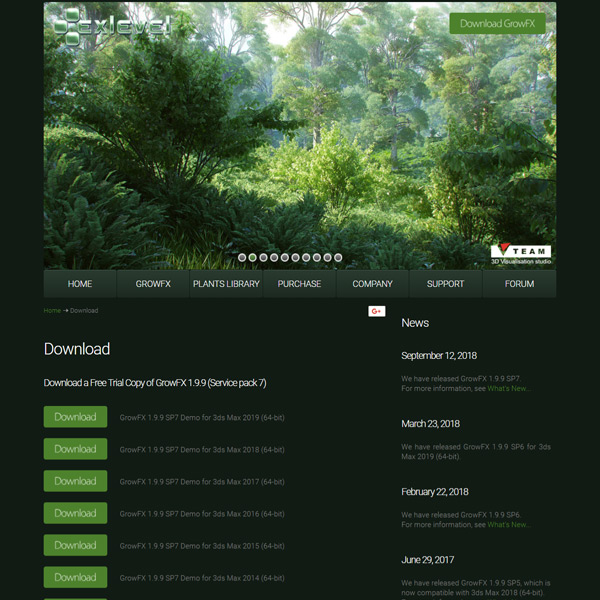
EXLEVEL(GrowFXの開発元)のホームページより評価版ダウンロードのページを開きます。お手持ちの3dsMaxのバージョンを選びダウンロードしてください。
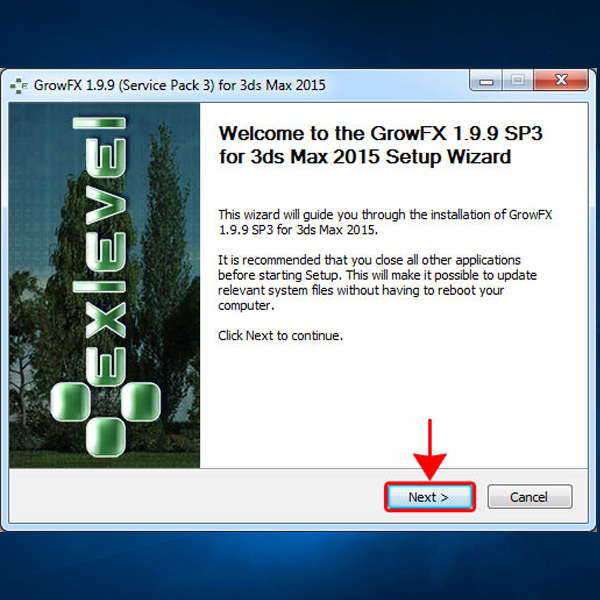
3dsMaxを実行中の場合は終了させてください。ダウンロードしたZipを解答し、インストーラーを起動させてください。"Next"ボタンをクリック。
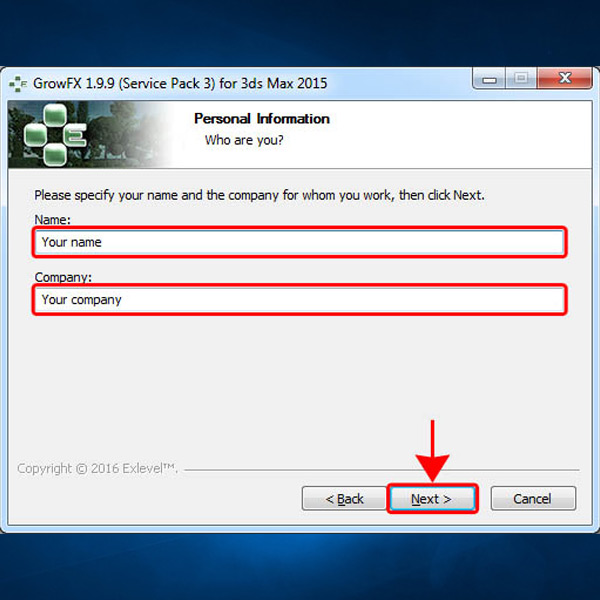
名前を会社名を入力します。個人利用の場合は会社名が無くても大丈夫です。記入したら"Next"ボタンを押してください。
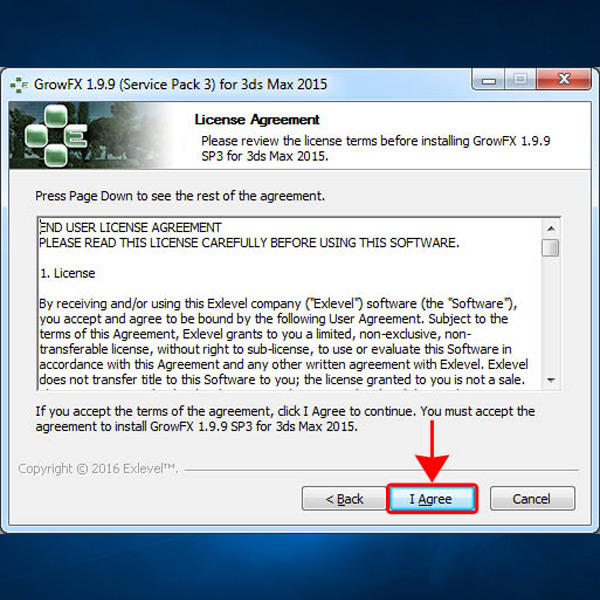
使用許諾契約書を読み同意します。
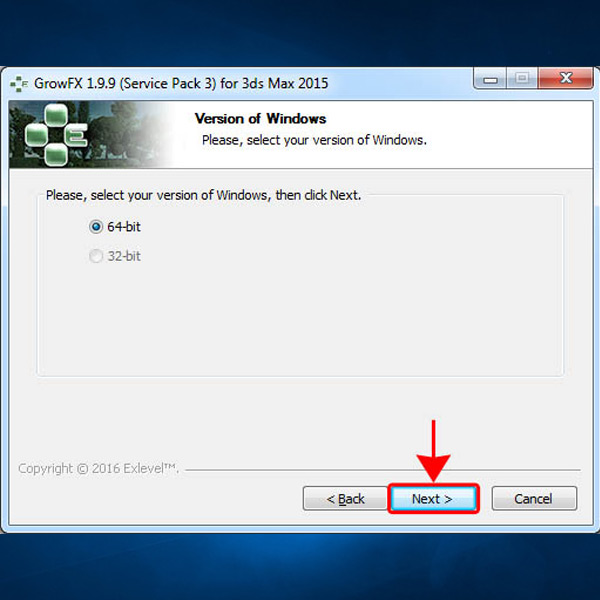
OSのバージョンが32bitか64bitかを選択します。
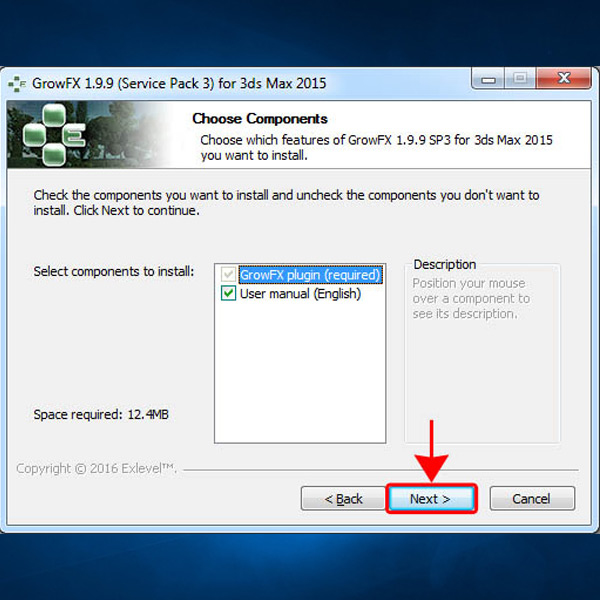
インストールするコンポーネントを選択してください。デフォルト設定でも問題ありません。選択したら"Next"ボタンを押してください。
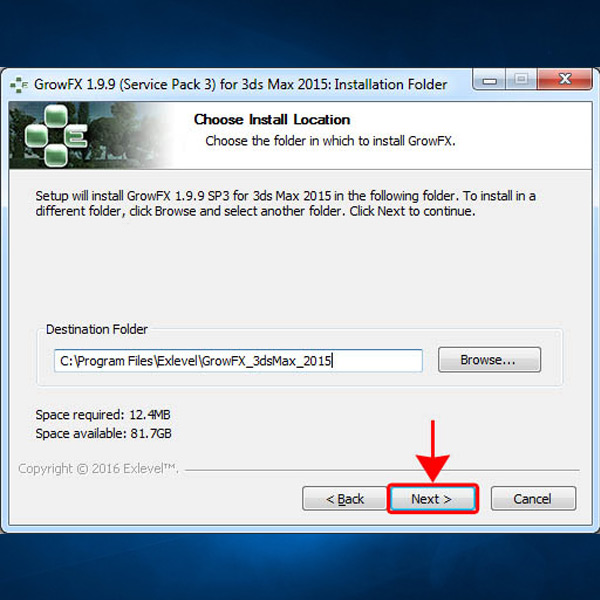
インストールするフォルダを選択します。"Next"ボタンを押してください。
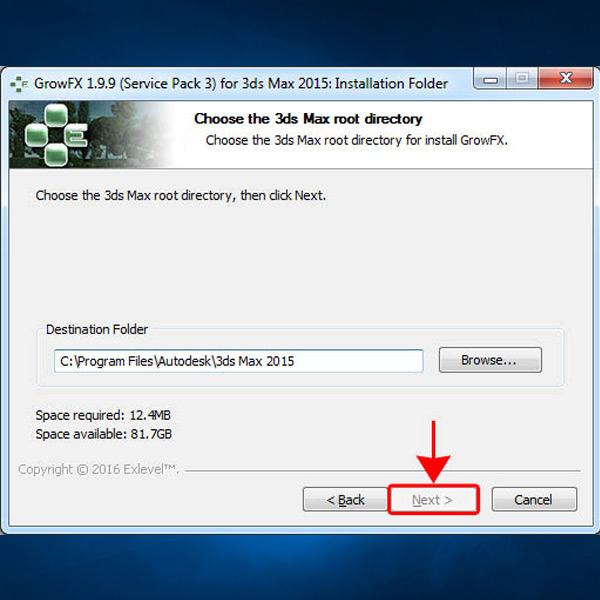
3dsMaxのルートディレクトリを選択します。
C:¥Program Files¥Autodesk¥3dsMax(3ds Maxのバージョン)と例えばすることができます。
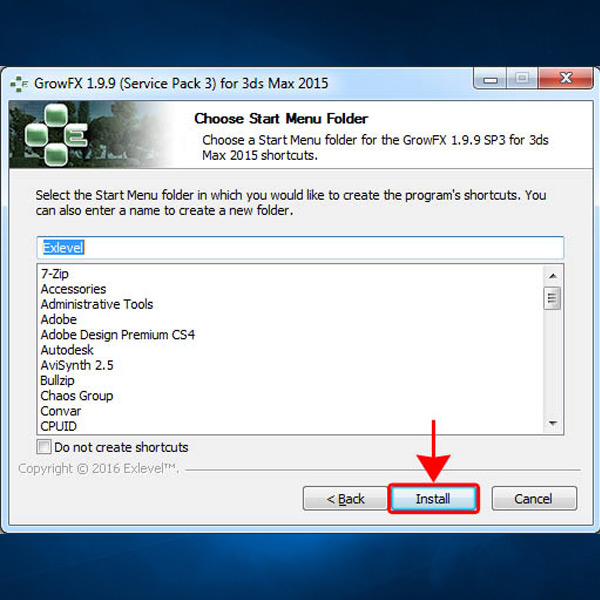
インストールを開始するには"Install"ボタンをクリックします。
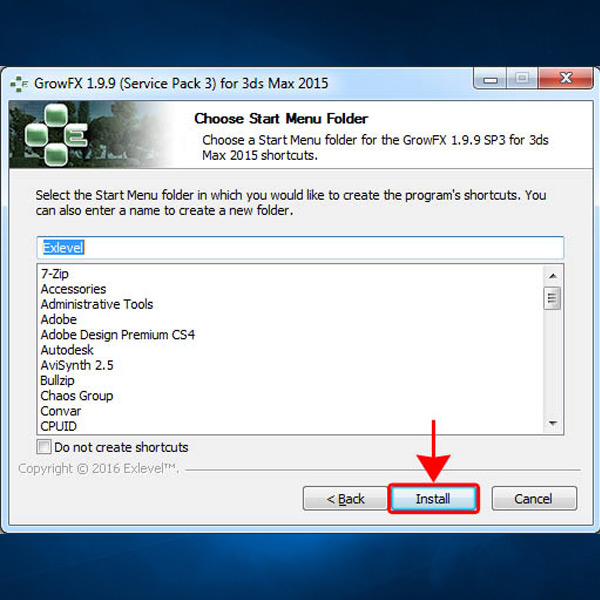
インストールを開始するには"Install"ボタンをクリックします。
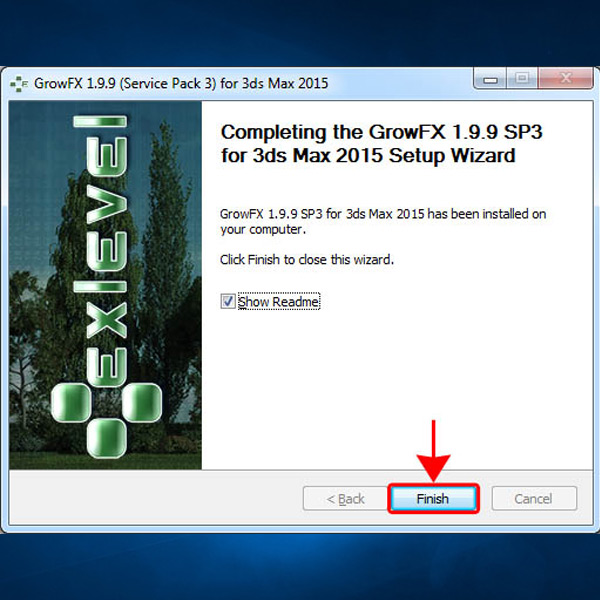
"Finish"を押しインストールを終了させてください。
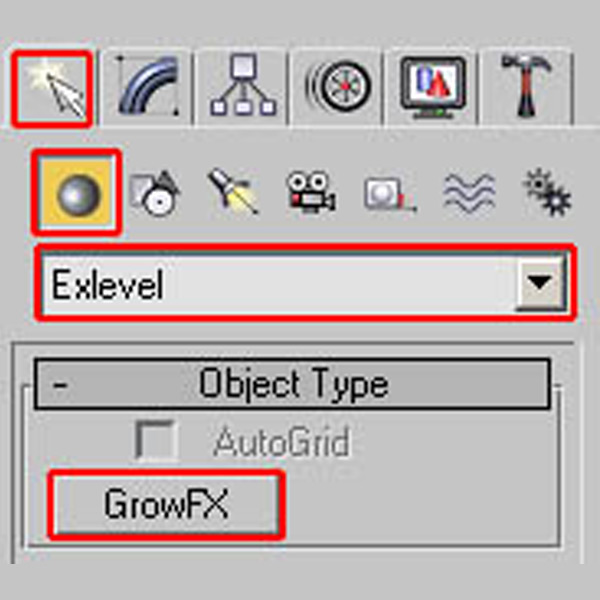
3ds Max を起動して 作成パネルのプルダウンメニューの中に"Exlevel"が表示されていればインストール成功です。チュートリアルをお試しください。